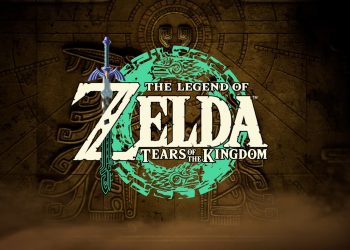Updated on April 4th, 2022
The world of audio interfaces has seen a spike in the last decade, with many musicians jumping aboard the self-recording train. Perhaps the most interesting take on audio interfaces is the Apogee Element 24, where all physical controls are removed from the interface itself and put in software.
This software is perfectly compatible with Mac or iOS apps, as well as with Logic Pro X. The idea? Stepping into the digital world of audio interfaces.
Apogee Element 24
The Apogee Element 24 is an Apple-compatible audio interface that is a true step forward when it comes to audio recording technology. It’s not about the sleek Apple feel or the fact that everything is becoming more digital and touchscreen-friendly these days.
Instead, it is about software being easily recallable and quick and handy to work on. No screens, no buttons, and everything within the reach of the mouse and keyboard.
The main idea here is to be able to adjust everything from your screen, which eliminates a lot of ‘middlemen’ in the process.
Click Here for Pricing, Pictures and Reviews on Amazon.com
Who is this product for?
Without a doubt, the Apogee Element 24 is for the seasoned, experienced, and professional musician/producer. The benefits it brings to the table definitely aren’t apparent to beginners. In the hands of an expert, however, this tool is very efficient. Many advanced audio interfaces use something best described as ‘digital input control,’ which allows the user to control input levels digitally through a program.
This is important for recording purposes, because you can create an input preset for any instrument, never again having to manually pinpoint the perfect input levels. It is a thing of essence, rather than practicality.
Now, imagine if you could do the same with any control on your audio interface. This is only the most apparent benefit that the Apogee Element 24 users get. That being said, considering its high price, this audio interface is definitely reserved for pros.
What’s included?
Apart from the audio interface itself, when you purchase the Apogee Element 24, you get the power supply cable, with a European power connector. Although this is everything you need to turn the Apogee on, it is missing one important item – the Thunderbolt cable that you need to connect the interface with your Mac.
This is something of a downside, as these high-speed cables tend to cost a few dozen dollars, but as a Mac user, you probably already have one to spare.
Overview of features
The size of the unit itself isn’t an issue. It is about half a rack wide and is thin enough for the rack shelf. It doesn’t come with rack ears, but that is fine because it is primarily intended for desktop use. It has two TRS/XLR inputs and one 1/4” output for headphones on the front. On the back, you can find two XLR ports for analog outputs, optical I/O, Word Clock I/O, a DC power socket, and a Thunderbolt port.
Once you’ve plugged it in, all you need to do is install Apogee’s Element Control software, which is pretty much comprehensive. Using this software, you can change the control of every input and output, change inputs from Mic to Line, set Phantom Power, but most importantly, create custom mixes for your main outputs and headphones.
You can also get the Element Control Remote, which is a USB control surface that has both a control knob and eight configurable buttons. This can be used for handling basic tasks, such as muting certain inputs and outputs and setting the monitor levels, without having to dig through open windows on your desktop. This addition will cost you extra money, but, to be fair, it really is a thing of luxury, rather than necessity.
How to get the most out of it
It is clear that the Apogee Elements 24 is an advanced-level audio interface that can be used in many different ways. For one, it can be very useful for zero-latency monitor mixing. However, if you don’t make use of the ADAT I/O, you will have pretty much wasted your money on this interface.
This is the main thing with the Apogee Elements 24 – you can use it to create custom mixes for various purposes. As such, you can get creative as a music producer, something that is very limited on typical analog interfaces.
Pros
- Digital control over everything
- Perfect for production experimenting
- Easy to use
- Comprehensive software
- Can create presets
Cons
- Available only for Apple devices
- Pricey
Alternatives
If you’re looking for a similar interface but with physical, analog controls, the Apogee Duet comes at a similar price. However, the Duet doesn’t feature the Thunderbolt cable, but rather a regular USB, meaning that it is significantly slower.
If you’re looking for a quality interface that won’t set you back a great deal and that can work on a PC as well as an Apple computer, the Scarlett 2i2 from Focusrite is available at just a fraction of the Element 24’s price and works great.
Conclusion
Although the price of the Apogee Element 24 audio interface is somewhat steep, it really isn’t an entry-level music production tool.
It is not only convenient to use and aesthetically appealing; it truly enables you to do things that you couldn’t with any other audio interface. Its Apple exclusivity may or may not be its true downside, but unlike Apogee, most other companies are yet to jump on the all-digital wagon.
Read also:
Best Hand Blender in the U.S. That You Must Check Out 2021 Acekool Hand Blender
Best Air Purifier in the U.S. for Better Respiratory Health 2021 Acekool Air Purifier
We hope you love our reviews! For your information, we do earn money from commission in the link in the content! For more information click here!