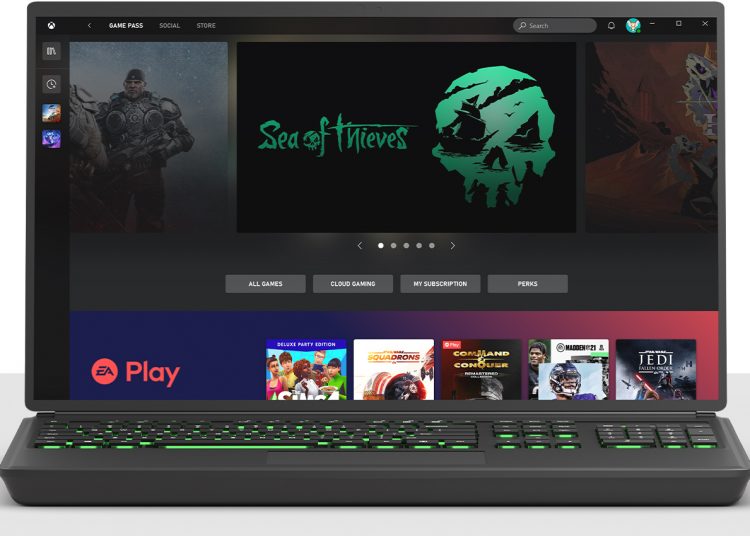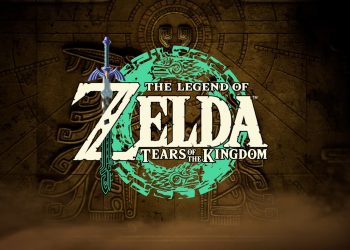Updated on December 23rd, 2021
Xbox app for Windows has received advanced game installation and management features. Xbox has announced that the new features will be available for Xbox insiders to preview.
Check out the Xbox Series S. Enjoy over 100 games right out of the box with a 1 month Xbox Game Pass trial.
"You’ll be able to select your game install location, easily access local game files, and mod more games. We’ve also added the ability to update eligible games you’ve already installed to use these new features, as well as move and repair games—all of which you can try by navigating to your installed game library on the left sidebar, right-clicking a game, and selecting the “manage” option," states Xbox.
Check out Call of Duty: Vanguard - Cross-Gen Bundle.
Owing to the new features, gamers can now install titles into any folder with unrestricted access to game files. Previously, Microsoft only allowed games to be downloaded into a WindowsApps folder. The games were locked down so users couldn't modify files or move them to a different folder. The new update will help you backup game files and also restore them
Follow the instructions below to participate:
- Launch the Xbox Insider Hub app on PC.
- Navigate to Previews > Windows Gaming.
- Select Join.
- Wait for the registration to complete and check the Microsoft Store for updates to the Xbox and Gaming Services apps.
- Launch the Xbox app on PC.
- Select your gamerpic at the top, then select Settings.
- Select General, then go to Game install options and select Use advanced installation and management features.
Also have a look at Battlefield 2042: Ultimate Edition.
More to read:
Xbox November Update Brings More Responsive Gameplay
We hope you love our reviews! For your information, we do earn money from commission in the link in the content! For more information click here!