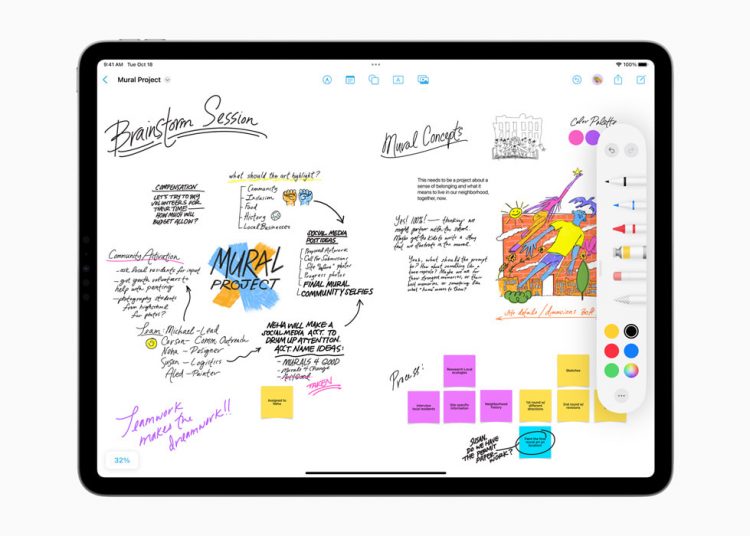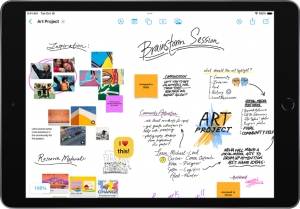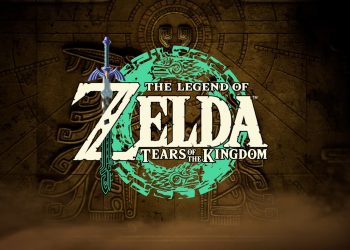Updated on April 4th, 2023
Apple Freeform Is a Must Try Collaborative Tool for iOS Users
Apple has released its latest versions of mobile operating systems, iOS 16.2 and iPadOS 16.2. The new release has brought a bunch of features including Apple Freeform, Apple Music Sing, advanced storage security, lock screen wallpaper improvements, optimization of crash detection feature, enhanced Game Center, etc.
With this release, Apple has introduced a new collaboration app, Freeform, where users can create content on an infinite canvas and share it with friends. According to Apple, this is a new app designed for creative brainstorming and collaboration. You can visually lay out content on a "flexible canvas" which can then be shared using a wide range of built-in sharing and collaboration options. Data on Freeform is stored in iCloud, so they sync across devices.
Apple first announced Freeform during its WWDC keynote earlier this year. The company during the event showed off the features of Apple Freeform including the ability to add photos, files, drawings, links, and notes. One of the most noticeable features is that the app has options that will let you launch a discussion on what you are working on with your friends via iMessage or FaceTime.
“Freeform opens up endless possibilities for iPhone, iPad, and Mac users to visually collaborate. With an infinite canvas, support for uploading a wide range of files, iCloud integration, and collaboration capabilities, Freeform creates a shared space for brainstorming that users can take anywhere,” said Bob Borchers, Apple’s vice president of Worldwide Product Marketing.
Features of Apple Freeform
Flexible canvas is one of the most notable features of the Freeform app. It is an ever-expanded canvas with built-in gestures via your Apple Pencil, fingers, or mouse and keyboard on your Mac. You are in luck if you have a supported Apple stylus. Stylus will allow accurate sketches, writing, diagrams, etc.
The iOS creator has given an edge to Freeform by allowing users to add all types of files like photos, videos, audio, PDFs, documents, sticky notes, links to websites and map locations, and more to the Freeform board. You can even preview all of these additions by double tapping on them.
Apple has worked hard at creating Freeform into a collaborative tool. “With the ability to work with up to 100 collaborators in the same board, Freeform creates a shared space for creativity when working on group projects or even planning a vacation with friends,” explained Apple. You can even drag a board into a message thread and your friends can start editing the board with the app showing you activity update with every edit.
How to Download Apple Freeform?
You will need to download the latest version of your respective operating system: iOS 16.2, iPadOS 16.2, and macOS Ventura 13.1. On your iPad and iPhone, navigate to Settings, click on General and go to Software Update, where you will see the option to download the new versions. If you are using a Mac, go to System Preferences choose Software Update and click on Update Now (or Upgrade Now). After the update is complete the app will automatically appear on your device. This Freeform app is free for every iPhone, iPad, and Mac supporting iOS 16.2, iPadOS 16.2, or macOS Ventura 13.1.
More to read:
A Slew of Updates for Apple Gadgets at Apple WWDC 2022
We hope you love our reviews! For your information, we do earn money from commission in the link in the content! For more information click here!