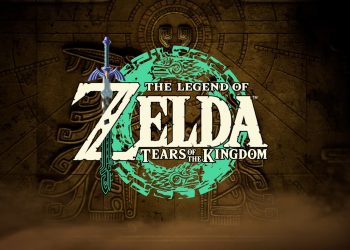Updated on April 4th, 2023
Apple iCloud Website Gets a Makeover
The iCloud webpage from Apple has always seemed tacked on. There were very few things it could do in the beginning. In order to track down the position of your phone in the event that it is lost or stolen, it primarily functioned as the focal point for Find My iPhone (now Find My). Additionally, if it was the latter, users could lock or wipe their device. You could access Calendar, Photo, and a few other iPhone applications on it. Before then, iTunes served as a desktop/iPhone syncing platform.
Finally, Apple has updated the iCloud website, which now displays apps as tiles modeled after widgets rather than icons. Although many people are used to using native iCloud apps on their iPhones, iPads, or Macs, this is a welcome change for those who frequently use the website to quickly browse photographs, documents, notes, and reminders as well as to delete unnecessary items.
The iCloud website is also a great resource for people who use a different computer at work or who own both an iPhone and a Windows laptop. You don't need to install any apps in order to access and edit your notes from a computer, for example.
The business has started rolling out the new design to all consumers after beta-testing it with app tiles for a few weeks. The new design, known as "app tiles," provides information about recently visited items such Apple reminders, notes, documents, pages, and photographs in place of the former style, which just showed app icons while connected into iCloud. Several of the programs have icons on the launcher tile, allowing for quick access.
You can start a new page document, a reminder, a note, a Keynote presentation, or a numbers spreadsheet by clicking the plus sign in the header.
The grid icon in the top bar of the screen can be used to launch apps. On this page, you can also access tools for managing your storage and changing your plan. Recently, the website's template became editable. The widgets will bounce in anticipation of their relocation or removal after selecting the "Customize" option, just like they would on an iOS device.
We didn't find any ground-breaking new features that significantly change what you can do on the website.Apps like Pages and Numbers on the iCloud are updated at their own speed and often feel the same as they did before. However, the experience of doing so through iCloud.com should be slightly enhanced for anyone who frequently needs to access such web apps.
More to read:
Apple Faces Lawsuit Over Alleged Data Collection Despite Privacy Settings
We hope you love our reviews! For your information, we do earn money from commission in the link in the content! For more information click here!