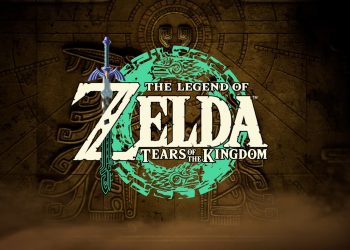Updated on April 2nd, 2022
Every recording studio that uses computers needs a good audio interface to boost the sound quality. Interfaces come in many different shapes and sizes and picking the professional audio interface depends largely on what you and your studio need.
When shopping for an audio interface, you should pay attention to the number of input channels, recording depth and resolution, MIDI support, quality of the built-in amp and mic preamp, and compatibility. Here are our candidates for the best professional audio interface on the market.
Best Professional Audio Interface Comparison Chart
Best Professional Audio Interface Reviews
Behringer U-Phoria UM2
The Behringer U-Phoria UM2 offers two input and output channels, an excellent phantom power unit, and a simple and easy to use controls system. This is one of the most affordable models by Behringer and it can deliver seriously good sound quality.
Review
This 2x2 interface offers an even and balanced gain, and delivers quality tone. You can record in 48 kHz resolution, which is higher than the industry standard for audio CDs – 44.1 kHz. The latency is very low and there’s next to no noise.
The Behringer U-Phoria UM2 has two input channels – a combined instrument/XLR jack on channel 1 and a standard instrument jack on channel 2. The former is supported by a quality Xenyx 48V phantom power unit that’s strong enough to power up condenser mics.
Apart from the channel 1 and 2 inputs, the front panel also contains signal and clip LED indicators for each channel, a direct monitoring on/off switch button, phantom power status and on/off indicator LEDs, and a standard 1/4” headphones out.
The top section is equipped with oversized master control knobs. The level/gain knob for channel 1 is on the left, the second channel control is in the middle, while the master level/gain knob is on the right.
The back panel houses two RCA output jacks if you want to connect the interface to your studio monitors. It also contains a USB jack and the phantom power on/off switch.
This neat little USB audio interface is compatible with the leading recording programs and plug-ins. You can pair it with Ableton Live, Avid Pro Tools, Steinberg Cubase, and other popular DAWs. As for the OS compatibility, you can use the UM2 with both Windows and Mac operating systems.
All in all, home recording studios and professionals who are just starting out can get the most of their money’s worth from this mighty little interface. Bigger professional studios might be better off with a unit with more channels.
Pros
- Very affordable
- Quality microphone preamp
- Plug and play
- Windows and Mac compatibility
Cons
Not the best choice for big professional studios
CHECK LATEST PRICE ON AMAZON.COM
Peavey USB-P
This little audio interface is not intended for recording through a computer like most other interfaces are. Instead, the Peavey USB-P (P stands for playback) is there to improve the quality of the tone you send from your computer to the mixer or the PA system at a live gig.
Review
The Peavey USB-P is a super-simple and easy-to-use audio interface. It has a single USB input on the front control panel and a pair of female XLR output jacks on the back panel. The front panel’s also equipped with a stereo/mono selector switch and a power indicator LED. The outputs on the back panel are low-Z and are balanced.
The unit is also equipped with a sturdy metal casing, as it is made for onstage use. The main compartment is lifted off the ground for isolation. As the name suggests, the USB-P is powered by a USB cable through which the computer also sends the sound signal. It should be noted that there is no onboard mic preamp unit.
In terms of sound quality, this audio interface works at 16-bit depth and is capable of reaching a pretty respectable 48 kHz resolution. It can also work at the default audio CD resolution of 44.1 kHz.
Aside from providing additional power at live venues, you can also use this unit in the recording studio if you want a better sound from your monitor speakers. Likewise, you can use it to boost the audio section of your gaming computer.
The USB-P by Peavey is compatible with both Mac and Windows computers. The package only contains the audio interface. Cables and other accessories have to be bought separately.
Pros
- Super-simple to use
- USB-powered
- Sturdy
- Delivers quality tone
Cons
Not intended for recording
CHECK LATEST PRICE ON AMAZON.COM
Focusrite Scarlett 2i2 2nd Generation
The Scarlett 2i2 reviewed in this article is the second iteration of the famous Focusrite audio interface. The new and improved 2i2 brings far lower latency, improved and redesigned gain structure for better sound, redesigned instrument inputs, and better recording resolution and depth.
Review
The 2i2 audio interface has two input and two output channels. As opposed to the Solo model from the same series, the 2i2 has a pair of combo jacks with XLR and 1/4” instrument jacks. The inputs are located on the front panel and have independent gain and line/instrument controls. The gain knobs are encircled with status LEDs.
The rest of the front panel features a mic preamp on/off indicator light, direct monitoring on/off switch, over-sized Monitor dial, USB indicator light, 1/4” headphones jack, and a headphones level knob.
The back panel is far simpler, featuring a pair of 1/4” outputs and a USB connector. The outputs are balanced and offer loads of even, well-structured gain.
In terms of sound quality, the Scarlett 2i2 2nd Generation is in the league with the big boys. It can record at the maximum depth of 24 bits while the maximum resolution is 192 kHz. Of course, you can opt to do basic demos and quick recordings in 16-bit depth and 96 or even 48 kHz.
When it comes to compatibility, Focusrite has made this interface compatible with Windows and Mac operating systems. The oldest supported version of Windows is 7, while Mac users will have to have at least OS X 10.10.
The Focusrite Scarlett 2i2 is offered with a load of free software. When you register your unit, you’ll get Pro Tools, Ableton Live Lite, 2GB of high-quality Loopmasters samples, and other useful programs and samples. Have in mind that some of these might be free trials rather than fully free pieces of software.
Pros
- Excellent bit depth and resolution
- Sturdy build
- Loads of downloadable content
- Compatible with Mac and Windows systems
Cons
Lacks MIDI support
CHECK LATEST PRICE ON AMAZON.COM
Steinberg UR12
The UR12 is Steinberg’s take on the hugely popular 2x2 audio interface concept. Similar to many other models in this class, the UR12 is a USB-powered unit with simple controls and professional-level sound quality. If you’re looking for a model made by a reputable software brand, you might want to give this one a chance.
Review
This USB interface is built around two input and two output channels. The first input channel is for microphones only, as it features an XLR input jack. The second input channel is there for instruments, as it features a standard 1/4” input jack.
Both channels are equipped with gain control knobs and have clip (peak) indicator lights above the jacks. The front panel also features a 48V phantom power indicator light, as well as a USB (power) indicator light.
To the right of the channel 2 gain knob, the UR12 features the output gain knob, direct monitoring button, and a standard 1/4” headphones jack. The back panel is equipped with a power source switch (standard USB 2.0 port and mini USB port), two RCA output channels, and the phantom power on/off slider switch.
When it comes to compatibility, you can use this Steinberg interface with Windows and Mac computers, as well as iPads. That being said, you should check on Steinberg’s official site which operating system versions are actually supported. The UR12 can record at 16 and 24-bit depth and has a maximum resolution of 192 kHz.
Pros
- Professional sound quality
- Reliable and sturdy
- Plug and play
- iPad compatibility
Cons
No MIDI support
CHECK LATEST PRICE ON AMAZON.COM
Tascam US-4x4
The Tascam US-4x4 is a professional audio interface with four input and four output channels. It is equipped with high-quality microphone preamps and the NE5532 op amplifiers that additionally boost the sound quality. Though not the most affordable interface out there, this is a good option for studio owners looking to up their game.
Review
The US-4x4 starts with a quartet of dual input channels. This means that all four channels can work with microphones, as well as instruments as separate XLR and 1/4” ports are installed for every channel. Each channel also has its own gain knob, as well as signal and peak LEDs.
Interestingly, even though there are four mic preamps with phantom power, you can only opt to turn them all on or off. The front panel also has two mic/line and instrument slider switches, a monitor balance knob, line out gain control for channels 1 and 2, as well as a headphones gain knob and a 1/4” jack.
The back panel has a set of four balanced line out output ports, MIDI in and out, a USB cable port, and a power adapter port. This means that you can switch the interface to the power adapter if you intend to record all four channels simultaneously.
This 4x4 unit can record in 24-bit depth and 96 kHz resolution. It is compatible with Mac and Windows computers and uses USB 2.0 connection. It is also compatible with iOS devices. Along with the interface, you also get to choose between Ableton Live Lite 9 and Cakewalk Sonar X3 LE DAWs.
Pros
- 4 input channels
- MIDI support
- Professional sound quality
- Excellent mic preamps
Cons
The number of channels is insufficient for recording drums
CHECK LATEST PRICE ON AMAZON.COM
Final Verdict
The title of best professional audio interface on the market goes to the Steinberg UR12. This mighty interface offers 24-bit depth and 192 kHz resolution, sturdy build, excellent reliability, and simple controls. The unit is a plug and play device and has exceptional OS compatibility.
If you’re on a tight budget, the Behringer U-Phoria UM2 is your best bet. This Professional Audio Interface has more than decent sound quality, two input channels, direct monitoring, and a high-quality phantom pow.
More to read:
How to Connect a Condenser Mic to a Computer.
Best Hand Blender in the U.S. That You Must Check Out 2021
We hope you love our reviews! For your information, we do earn money from commission in the link in the content! For more information click here!