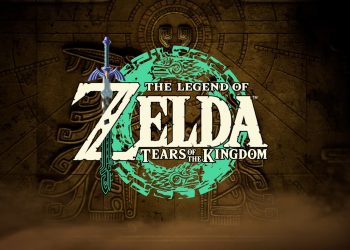Updated on April 3rd, 2022
Recording music, whether in a professional or home studio, is a time-consuming task. Having poor-quality or poorly selected equipment such as Roland Studio-Capture, can make the entire process a lot harder or even impossible.
That’s why every studio that uses computers to record needs a good audio interface in its arsenal. If you’re assembling a strong recording rig, you’ll need a big and powerful audio interface between the computer and the instruments.
Let’s see how strong the Roland Studio-Capture is and what it has to offer to a recording musician.
Roland Studio-Capture
The Studio-Capture is Roland’s flagship USB audio interface. It has 16 input channels, 10 output channels, professional-grade sound quality, and some of the best microphone preamps in the business. It’s got 12 of them. The Studio-Capture also boasts MIDI support and digital outputs.
This audio interface is packed in a compact and sturdy chassis and represents a significant upgrade from the Octa-Capture model that has eight input channels and somewhat limited capabilities.
Click Here for Pricing, Pictures and Reviews on Amazon.com
Who is this product for?
This mighty audio interface is intended for all musicians who want to step up their game and get as close to the professional studio equipment and sound quality without having to take out a second mortgage. Keep in mind that the Studio-Capture isn’t the cheapest option, though.
That being said, you can use it both at home and in dedicated recording studios. The key consideration here is to make sure that the rest of the equipment, especially the computer, can keep up with the interface.
Since it has 16 input channels and 12 microphone preamps, this interface can be used to capture live acoustic drum kits. This means no more artificially sounding drum samples and EZ Drummer beats.
However, if you’re just starting out and haven’t used an audio interface before, you might be better off with a smaller model with fewer channels and simpler controls. Start with a 2x2 or 4x4 model and gradually work your way up.
What’s included?
The package is loaded with all the essential accessories required for this interface to shine in all its glory. Along with the interface, the box contains the compulsory owner’s manual, AC adaptor, block diagram leaflet, two rack mount angles, license agreement, USB cable, and Studio-Capture’s driver installation disk.
The manual is comprehensive and well written, but you’ll need to discover advanced capabilities on your own or search online message boards.
Even though this is a USB unit, it gets its power from the AC adaptor. Leaving it to feed off the computer might result in poor sound quality and it might damage or even destroy the processor and the power supply of the computer.
Overview of features
The Roland Studio-Capture is built around 16 input channels. There are four combo input jacks on the front panel, each of them able to work with XLR, balanced 1/4” instrument jacks, and unbalanced 1/4” instrument jacks. MIDI in and out jacks are located on the back panel.
If you’re recording in 44.1, 48, or 96 kHz, this interface has 16 channels. However, if you ramp the resolution up to the maximum 192 kHz, only eight channels will be available to use simultaneously. The default sound depth is 24 bits.
Latency, even at the maximum resolution and depth is almost non-existent, along with negligible levels of noise. That’s all thanks to Roland’s own innovative VS Streaming technology.
How to get the most out of it
The Studio-Capture by Roland comes with numerous advanced features. Flexible monitoring, the VS Streaming technology, and Auto-Sens are features that can make a recording musician’s life a lot easier.
Aside from the superb sound quality it provides, the VS Streaming technology also allows you to pair two Studio-Capture units and control them through one USB bus. This way, you can get enough firepower for even the most ambitious musical projects.
Auto-Sens is Roland’s proprietary technology that allows the user to find the perfect recording level for each instrument automatically. Plug in your mic or guitar, press the Auto-Sens button on the control panel, and start playing. The Studio-Capture will automatically determine the optimal level for the instrument.
The DAW that comes with the Studio-Capture allows you to make up to four independent mixes for each track. You can send each of them to the monitors and compare them at the spot. The best thing about them is that you can save them for later.
Here are the strongest and weakest points of this audio interface.
Pros
- 16 input channels and 10 output channels
- Equipped with VS Streaming and Auto-Sens
- Professional sound quality
- Up to 4 mixes for live monitoring
- Can be paired with another Studio-Capture unit
Cons
- Not intended for beginners
- Needs a powerful recording computer
Alternatives
In case 16 input channels are insufficient and you don’t feel like buying and coupling two Studio-Capture units, you might want to give the MOTU 828es a chance. This mighty audio interface has dual USB and Thunderbolt connection support. It also has 28 input channels and 32 output channels.
It can work with Windows, Mac, and iOS devices and is compatible with pretty much every major DAW out there. The 828es has an onboard mixer, as well as DSP effects and the Word Clock I/O.
On the other hand, if you’re just starting out, you might want to pick something simple like the Behringer U-Phoria UM2. This nice little interface has two input and two output channels. It can record at 48 kHz resolution and has simple controls. You can pair it with Windows and Mac computers.
Conclusion
Selecting the proper recording gear can make or break a recording. Therefore, be careful and make a list of features and channels you’ll need during the process.
If you’re looking for a reliable 16-channel interface, the Roland Studio-Capture could be an excellent choice. If, on the other hand, you need more or fewer than 16 input channels, you might want to opt for one of the alternatives.
Read also:
IK Multimedia iRig Stomp I/O Review 2021.
Best Toaster in the U.S. That Are Worth Buying 2021 Acekool Toaster TA1
Best Stand Mixers in the U.S. That Are Selling Like Hot Cakes 2021 Acekool Stand Mixer
We hope you love our reviews! For your information, we do earn money from commission in the link in the content! For more information click here!