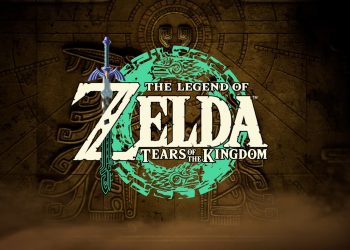Updated on April 3rd, 2022
USB sound card comes in many shapes and sizes and the prices may vary greatly. They are an essential piece of equipment in a home studio and can also noticeably improve the quality of the sound you’re getting from your speakers.
When searching for the right one, you should pay close attention to the number of input channels, types of channels available, latency, recording sound bit depth and resolution, and many other factors that we’ll discuss later in this article.
First, let’s look at the contenders for the title of the best USB sound card currently available on the market.
Best USB Sound Card Comparison Chart
Best USB Sound Card Reviews
Behringer U-Phoria UM2
Working musicians looking for a budget-friendly USB sound card might want to take a closer look at the Behringer U-Phoria UM2. It is a simple, 2x2 interface made primarily for home recording and singer/songwriters. This is a plug and play device and it comes with free tracking software on the manufacturer’s official site.
Product Highlights
Let’s start with the most frequently asked question – inputs and outputs. The U-Phoria UM2 has two inputs and two outputs, meaning you can record two channels in parallel. The first input channel is a combo jack that can accommodate either an XLR microphone or a 1/4” instrument cable. The second input is a 1/4” instrument jack.
Each input channel also has signal and clip LED signal lights, making it very easy to track the levels on your channels. The front panel also features a 1/4” headphones out, as well as the Direct Monitoring button. The latter lets you monitor the signal you’re recording in real time, with zero latency. The power and +12V boost indicator LEDs for the phantom power complete the front panel.
The top panel is equipped with a trio of oversized control knobs. The one on the left controls the gain and level of the first channel while the one in the middle controls the second channel. The knob on the right is the output level control.
The back panel is home to a pair of RCA outputs, USB jack, and the phantom power on/off switch. This mighty little USB sound card draws power from the USB cable and doesn’t need a power cord to work. The phantom power unit is Xenyx, and it is surprisingly good considering the price range this audio card is in.
Finally, this model records in 48 kHz resolution. While it is more than the standard 44 kHz Audio CD quality, it’s not exactly something to write home about. However, it will be more than sufficient for a home demo or YouTube video. You can use it with either Mac or Windows computers.
The Good
This is a super-affordable USB audio card with everything a singer/songwriter recording a demo might need. It has two analog input and output channels, an excellent phantom power unit, simple controls, and direct monitoring. It is a plug & play device, so it doesn’t require any special drivers. Plus, it’s compatible with Mac and Windows computers.
The Bad
On the flipside, this little sound card’s max resolution is 48 kHz, while the bit depth is the basic 16-bit.
Pros
- Super-affordable
- Excellent phantom power unit
- Easy to use
- USB-powered
- Plug and play
Cons
Not a good choice for a high-end professional studio
CHECK LATEST PRICE ON AMAZON.COM
Focusrite Scarlett Solo 2nd Generation
The Focusrite Scarlett Solo 2nd Generation is a standard 2x2 USB sound card. It comes in a flashy red housing with modern design and a slightly crowded front panel. This audio interface is bundled with a number of free programs, samples, and virtual instruments and is an excellent solution for a home studio or a singer/songwriter.
Product Highlights
The 2nd generation of Focusrite Scarlett Solo USB sound card offers two input and two output channels. The first channel is a standard XLR jack. It works well with both dynamic and condenser mics thanks to the onboard 48V phantom power unit. The second input channel is a combined 1/4” instrument/line jack.
The microphone and instrument/line channels are controlled through small gain knobs that have level indicator LEDs around them. Green means OK while red means the signal is clipping. The second channel also has a little line/instrument switch below the gain knob.
The Monitor (actually output level) knob dominates the right side of the front panel. Along with it, Focusrite has placed a standard 1/4” headphones output jack, a USB power LED, and a Direct Monitor switch. The back panel is simple and clean. It features RCA outputs and a USB jack.
In terms of power, this unit feeds off the computer. It is a plug and play device, meaning there are no drivers to install. The Scarlett Solo 2 is compatible with all major Windows and Mac OS releases, as well as all important DAWs.
The package contains the audio interface and a free software bundle. The bundle includes, among others, Ableton Live Lite, Pro Tools, Focusrite Creative Pack, Loopmasters samples, and more.
Finally, this little red beast is capable of recording in 24-bit depth and 192 kHz resolution. The gain is even and well-balanced, climbing steadily as you crank the dials from 1 to 10. These features put it on par with a number of semi-pro and professional USB sound cards out there.
The Good
The Focusrite Scarlett Solo 2 has professional-level resolution and bit depth. It is equipped with a quality phantom unit and direct monitoring ability, and is compatible with virtually every Windows and Mac computer out there. To top it all off, Focusrite also offers a ton of software with the audio card.
The Bad
Probably the biggest downside to this excellent audio card is that it is limited to only two input and output channels.
Pros
- Professional recording depth and resolution
- Easy to use and control
- Plug and play
- Tons of downloadable content
- Superb OS compatibility
Cons
Limited to two input and output channels
CHECK LATEST PRICE ON AMAZON.COM
PreSonus AudioBox USB 2x2
The PreSonus AudioBox USB 2x2 belongs to the popular 2x2 class of USB sound cards made for home studios and non-professional recording. This mighty little interface has all a home recording studio might need, including MIDI support. PreSonus also gives the Studio One 3 DAW for free with the interface. 6GB of third-party content is also included in the software package.
Product Highlights
The PreSonus AudioBox 2x2 has two combined input channels, meaning that each can accommodate either an instrument or a microphone. It also has two output channels, one for each input.
Along with the combo XLR and 1/4” jacks, the front panel also features gain level knobs for each channel, separate clip indicators, Mixer knob, phones level, as well as the main output level. The power indicator completes the front panel.
The back panel is equipped with MIDI in and out jacks, main left and right 1/4” output jacks, 1/7” headphones output jack, and a USB jack. The USB jack doubles as the power jack because this is a USB unit.
Owing to the input channel configuration, the AudioBox allows you to record two microphones at the same time. To accommodate two mics, it is equipped with two onboard phantom power units. This means that you can use both dynamic and condenser mics.
Depending on the generation, the AudioBox USB 2x2 can record in 48 or 96 kHz resolution. This is more than enough for recording demos, YT videos, podcasts, as well as songs for platforms such as Spotify and SoundCloud. In terms of compatibility, this little sound card works well with all major OS platforms. Finally, the AudioBox 2x2 is bundled with some awesome free downloads.
The Good
The PreSonus AudioBox 2x2 has two combo input channels with even gain, two quality phantom power units, and excellent OS compatibility. Despite the fact that it’s still a budget sound card, it supports MIDI instruments. The free DAW and user files are a nice addition.
The Bad
The only major downside to this audio card is that the older variant only records in 48 kHz resolution.
Pros
- Two combined input channels
- MIDI support
- Free downloads
- Compatible with Windows and Mac systems
Cons
Older version records in 48 kHz resolution
CHECK LATEST PRICE ON AMAZON.COM
M-Audio M-Track 2x2
The M-Track 2x2 USB sound card is M-Audio’s take on the super-popular 2x2 class. It features innovative design and excellent sound quality. Once you get familiar with the slightly specific controls and ports layout, this audio card becomes very easy to work with and control. Similar to many other 2x2 models, it comes with free software.
Product Highlights
Instead of the standard front panel/back panel layout, the M-Track 2x2 has the majority of controls on the top of the device. The panel is dominated by an oversized Master level knob in the center. On the left side, there are two small gain knobs, one for each input channel. Each is accompanied by a set of four LED level indicators.
On the right-hand side of the panel, M-Audio has positioned a USB/Direct knob which, when cranked all the way up, gives you direct monitoring. Next to it, there’s a resolution/bit depth selection knob, while the phantom power on/off indicator is directly below.
The minute front panel houses the channel two input (1/4” instrument jack), phantom power on/off switch, and 1/4” headphones jack. The back panel holds the channel one input (XLR and 1/4” combo), left and right outputs (1/4”), and a USB jack.
The M-Track 2x2 can record in 24-bit depth and with the maximum sample rate of 192 kHz, being on par with significantly more expensive and bigger models. It is compatible with Mac and Windows operating systems, and it’s bundled with Pro Tools, AIR Creative FX Collection, and other neat programs and samples.
The Good
The M-Track 2x2 can record in professional quality and has good gain. The phantom power unit is strong enough for condenser microphones. This mighty USB sound card is compatible with Mac and Windows systems and is a plug and play device.
The Bad
The only major downside to this audio card is that it doesn’t support MIDI keyboards.
Pros
- Professional sound quality
- Strong phantom power unit
- Comprehensive controls
- Plug and play
- Comes with a bunch of downloads
Cons
No MIDI support
CHECK LATEST PRICE ON AMAZON.COM
Peavey USB-P
If you’re in the market for a simple audio box to push the sound from or through your computer on the stage, you might want to consider the Peavey USB-P. This simple audio box is a plug and play device that is super-easy to operate.
Product Highlights
The main purpose of this small audio card is to drive the signal from your rig to the on-stage PA system. You can’t record with it as it has no input channels planned for recording activities. It only has two output channels.
The output channels are both meant for microphones as they each have a standard XLR output jack. These are the only jacks/controls found on the front panel. The back panel only has a standard USB jack through which this unit gets power from the computer.
With a standard USB sound card, the card would send the instrument/microphone signal to the computer which would then capture it with the installed DAW. However, in this case, the computer sends signal to the USB-P which then sends it to the PA system.
If you’re wondering about computer compatibility, it can work with both Mac and Windows operating systems. Also, it is compatible with all DAWs.
The Good
On the plus side, the USB-P is extremely simple to use — just connect it and let it do its magic. It lacks complicated controls, knobs, and indicators. Finally, it is ultra-affordable and has a very sturdy metal casing.
The Bad
On the minus side, it is not recommended to go with this device if you’re looking for a USB sound card to record songs with.
Pros
- Sturdy
- Super-affordable
- Simple
- Compatible with Mac and Windows computers
Cons
Not made for recording
CHECK LATEST PRICE ON AMAZON.COM
Buyer’s Guide
If you’re looking to buy a USB sound card, there are several things you should pay close attention to. First and foremost, you should check the device’s compatibility. After that, you should consider its connection type, computer connectivity options, size and portability, and, finally, the form factor. The best USB sound card must score well in all of the mentioned categories.
Compatibility
In the compatibility section, there are two things you should pay attention to. The first one is operating system compatibility while the second one is DAW compatibility. Here’s a word or two on each.
Operating System
Back in the day when USB sound cards started being a thing, almost all models were compatible with Windows operating system exclusively. Nowadays, virtually all models (both cheap and expensive) are still compatible with both the new and old versions of Windows.
On the other hand, Apple’s meteoric rise on the home recording studio scene and among the DIY-oriented musicians made USB sound card manufacturers reconsider their compatibility strategies. Currently available models, at least the popular and successful ones, are without an exception compatible with Mac OS.
That being said, Mac OS is updated more often than Windows, so you should always check the user manual or manufacturer’s official site to see whether the particular model is compatible with the Mac OS version on your computer.
DAW
After you’ve determined that the USB sound card you want to buy is compatible with the OS on your computer, you should look into DAW compatibility. As a rule, all models, especially in the home recording studio class, should be compatible with all major DAWs.
However, be sure to check the user manual or the official manufacturer’s site to see whether the DAW and sound card are compatible. In case you’ve bought a USB sound card from the same brand as the DAW, chances are it will work better with the in-house DAW than with programs from other companies.
The best USB sound card should work without a problem with every popular DAW.
Connection Type
Not all USB sound cards are created equal and the easiest way to tell the best from the rest is the connection type it uses. Here’s a quick rundown of the different types of USB connections and their advantages and disadvantages.
USB 1.0
Back in the early days of external sound cards, USB 1.0 jacks reigned supreme. They were fast and reliable compared to the then-available alternatives. Nowadays, USB 1.0 is all but extinct and the external sound cards with this type of connection can’t compete with the speed and low latency of contemporary devices.
USB 2.0
This option is still very popular and many computers still have at least one USB 2.0 port. This type offers far faster connection and lower latency than its perennial counterpart. However, all improvements pale in comparison with what 3.0-ready devices offer.
USB 3.0
This is the latest major upgrade and the fastest and most secure USB protocol to date. The bandwidth of a USB 3.0 connection is sufficient to satisfy even semi-professional and professional recording engineers.
Computer Connectivity Options
Here, you should consider the number of input/output channels and the types of connections they offer. USB sound cards can vary greatly in terms of connectivity options/channels they offer, so we’ll briefly discuss the main options you can encounter.
Number of Channels
In this section, we’ll discuss the number of channels various USB sound cards offer and what they’re intended for.
The standard 2x2 units have only two input channels. This might be sufficient for recording podcasts and simple acoustic songs where you have one guitar and one vocal track. Of course, you can use this audio card to record the entire band on a track by track basis, but you might run into problems if you try to record a live acoustic drum kit.
4-channel audio cards are, essentially, slightly expanded 2x2 units. They do offer additional channels and you can record up to four instruments in parallel, but they’re still insufficient if you’re keen on having that acoustic drum in your next cover.
8-channel rigs can accommodate the entire band. They also tend to have a wider range of connector types, with many including MIDI and digital inputs, along with the standard XLR and instrument channels.
USB sound cards with 16 and more input channels can be considered semi-professional, as they’re more than well-equipped to record the full band on a live stage. In studio, you will rarely have the opportunity to use them all simultaneously.
1/4” Instrument Jack
All USB sound cards, regardless of the size, price point, and the number of channels, have at least one 1/4” input jack for recording standard music instruments.
XLR
Every USB sound card will also have at least one XLR or combo XLR and 1/4” instrument input channel. Along with them, they’ll also typically have an onboard phantom power unit. These run at 48 volts and are there to power up condenser mics. Each XLR input has its own dedicated phantom power unit.
MIDI
MIDI is the third-most common option. Some budget-class models don’t support MIDI, but it becomes a staple once you reach the lower-middle price range. That being said, even the upscale models will typically only have one or two MIDI input channels.
S/PDIF and Optical Channels
While you won’t find these on super-affordable 2x2 units, S/PDIF (digital) and optical input channels are commonplace in bigger audio cards with more channels. Manufacturers add them to increase the versatility and appeal of their models.
Sizes and Portability
USB sound cards tend to be small and portable. They mostly belong to the ‘desktop’ class and can easily be packed into a backpack or a suitcase. Given the fact that they use USB cables to communicate with and get power from the computers they’re connected to, they don’t have power cords or adapters. This greatly enhances their portability.
Form Factor
Along with the mentioned desktop models, there are also USB-powered ‘rack-mounted’ audio interfaces. While the former tend to be lighter, smaller, and with a smaller number of input channels, the latter are bigger, heavier, and more versatile. The major drawback of the rack-mounted models is that they’re not nearly as portable as their desktop siblings.
FAQ
What is an audio interface?
An audio interface, otherwise known as an external audio card, is a piece of hardware that allows the installed internal audio card on your computer to record multiple audio channels simultaneously.
There are many types and sizes of audio interfaces, with USB models being the most prevalent among working musicians, podcast hosts, and YouTube video makers.
Do I need an audio interface?
If you’re planning to record audio, the short and simple answer is – yes, you do need an audio interface. This goes for both hobby musicians who want to cut simple demo tracks and professionals working in big studios. If you only want to play video games and listen to music, you can manage with the built-in sound card on your computer’s motherboard.
The main selling point of audio interfaces is that they offer a much better sound quality. The most basic home recording devices are able to record in 16-bit depth and in 48 kHz resolution. For reference, audio CDs are recorded in 44.1 kHz resolution and 16-bit depth.
Slightly better models can reach 24-bit depth and 96 kHz resolution. The best USB sound card should be able to reach 192 kHz.
How to use audio interface
You can use your audio interface to either record sound with your computer or push the sound from the computer to the PA system. Recording devices can double as outputs, but the vice-versa is not possible because DI boxes don’t have input channels.
Most USB sound cards are plug and play devices. This means that you should connect them to the computer and your DAW should recognize them automatically. From there, you should control the recording process through the DAW.
What does an audio interface do?
An audio interface has two main purposes – recording and connecting the computer with the PA system for a stronger signal while playing live. Models with input channels can be used for both, while DI boxes can only be used to push the sound.
Does an audio interface improve sound quality?
In short, yes. Even the most basic models offer 16-bit sound depth which is on par with professionally recorded audio CDs. Professionally recorded audio CDs have a sample rate of 44.1 kHz, while even the most affordable audio interfaces can easily record 48 kHz samples. More expensive models can reach 96 or even 192 kHz resolutions.
Even if you’re just using your internal sound card and speakers for video games and YouTube music clips, an affordable audio interface can tremendously boost the quality of the sound coming out of your speakers.
The Final Verdict
The title of the best USB sound card around goes to the Focusrite Scarlett Solo 2. This magnificent 2x2 unit boasts professional sound quality, an easy-to use and intuitive control panel, a high-quality onboard phantom power unit, and zero-latency direct monitoring.
The winner in the budget class is the Behringer U-Phoria UM2. This little sound card has one combo XLR/instrument and one instrument input. Like its more expensive counterparts, it too features an onboard phantom power unit, direct monitoring, and simple controls. It can record in 48 kHz resolution.
Read also:
Best Toaster in the U.S. That Are Worth Buying 2021 Acekool Toaster TA1
Best Stand Mixers in the U.S. That Are Selling Like Hot Cakes 2021 Acekool Stand Mixer
We hope you love our reviews! For your information, we do earn money from commission in the link in the content! For more information click here!