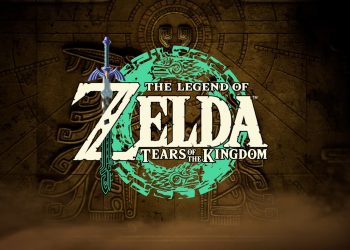Updated on September 23rd, 2021
There is no denying the fact that making beats can be a profitable profession. Most beat makers become famous by either selling their own beats or scoring a sleeper hit before that. There’s a potential to make a good amount of money with every beat sold.
If you’re a novice beat maker, you might be wondering whether having good equipment is important to your craft. If you’re using multiple sources, you’re going to need an audio interface. But is that all? What else can an audio interface do for you with regard to beat making?
First Thing First
If you’re just starting out, keep in mind that you don’t need a very powerful computer for beat making. You’re golden as long as your current PC configuration can support the software you’re using to make beats. Also, you don’t have to get an audio interface right away. A pair of good headphones will do just fine. However, you should steer clear of computer speakers, especially laptop speakers, for two major reasons.
The first is that it’s near impossible to achieve a good frequency and stereo balance with computer speakers, and both are critical to making quality beats. The other is because you can’t hear certain instruments, such as the double bass and the kick drum, for the lower end of the frequency range is too low for any small speakers to reproduce.
If you have or can find headphones that have a good frequency range, they can be a solid starting point, as they are much cheaper than an audio interface. Despite that, getting an audio interface and a pair of studio monitors helps because you’ll be able to notice different frequencies and effects. Additionally, listening to other producers’ beats with the right equipment makes the process generally easier to understand.
Why Get an Audio Interface?
There are a lot of reasons why you should get an audio interface. The sound quality is superior, and it works like an external sound card. In other words, if you’re buying a new computer, you don’t even have to think about buying a powerful sound card. An audio interface is one, and chances are it’s much more powerful.
Although not directly related to beat making, another benefit of having an audio interface is the number of inputs and outputs. You can connect musical instruments, studio monitors, and microphones to your computer thanks to this.
The Important Parts
When it comes to the parts of an audio interface, all are important, but there are two that stand out for beat making: audio outputs and the preamp section.
Audio Outputs
Audio outputs are divided into unbalanced and balanced outputs. Since unbalanced outputs are used for devices such as home theaters and music systems and balanced for pro audio, it’s clear that balanced connections are more suitable for beat making.
However, in order to use the balanced outputs, your downstream components will need to have balanced inputs. This is usually not a problem in pro studios. But not all active studio monitors or amplifiers are equipped with balanced inputs, which can further improve the sound quality and make it suitable for beat testing.
Preamp
The preamp section amplifies the input signals to line-level voltage, usually 0.3 to 2.0V (unbalanced) or 4.0V (balanced). For example, a microphone-level input can be as low as 5mV, which you’ll have to amplify to make it usable. A good preamp can amplify signals without adding an audible amount of noise, which is always a problem whenever you amplify audio signals.
This also has to do with the software you’re using for beat making. Its sound samples were recorded with professional equipment, and so they can be loud. Coming out with an audio signal that’s loud can help a lot here.
Other Factors to Consider
A good audio interface should also include phantom power and low latency. When you power a pair of computer speakers with your laptop via USB, your laptop will supply phantom power. Similarly, an audio interface can supply phantom power to a condenser microphone used for recording vocals. Although this may look like it’s not directly related to making beats, vocals often go along with beats, so it’s worth considering.
Latency is the time that passes from the moment the audio gets recorded with a microphone to the moment it reaches the computer, e.g. when you can hear it there. The lower the latency, the better, as the vocalist might hear himself when the latency is higher, making the setup near unusable.
An audio interface should ideally have two channels for beat making, anything more than that would be unnecessary.
Finally, ease of setup is desirable. The best-case scenario is if you can the audio interface to a USB port directly. But if you’re an advanced user, this may not be a priority to you.
It’s Your Choice
Whether you need an audio interface always comes down to your long-term plans. It’s always nice to have, but if you’re not planning on making beats for a living, it’s not a necessity. On the flipside, if you can afford it and, of course, if you’re serious about beat making, you should get an audio interface and a nice pair of studio monitors to go with it.
Read also:
Best Hand Blender in the U.S. That You Must Check Out 2021 Acekool Hand Blender
Best Air Purifier in the U.S. for Better Respiratory Health 2021 Acekool Air Purifier
Best Toaster in the U.S. That Are Worth Buying 2021 Acekool Toaster TA1
Best Stand Mixers in the U.S. That Are Selling Like Hot Cakes 2021 Acekool Stand Mixer
We hope you love our reviews! For your information, we do earn money from commission in the link in the content! For more information click here!