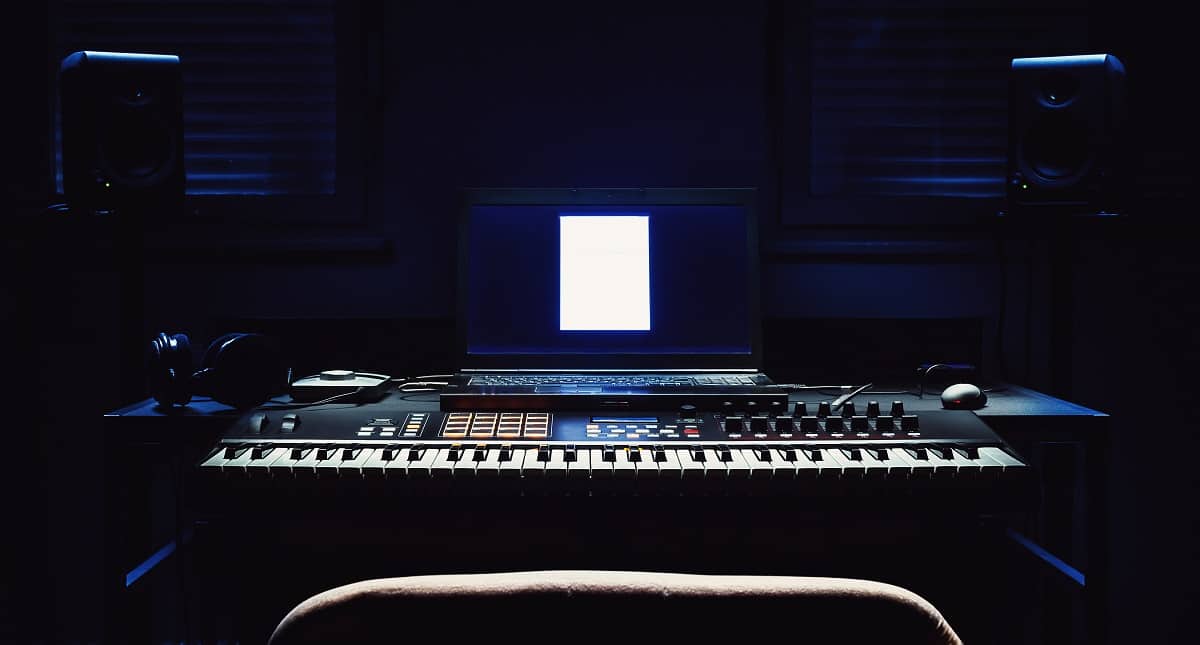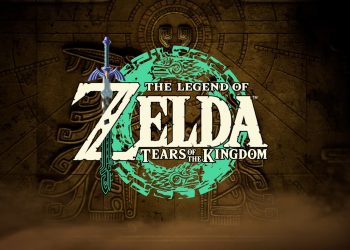Updated on April 2nd, 2022
Whether you’re an audio enthusiast or are starting the journey to becoming a famed musician, you probably take your audio gear very seriously. If you already own a pair of studio monitors or have only heard about how awesome they are, you’re probably wondering if you need to get an audio interface to go along them. Read on to see if this is the case, and, if you decide to get an audio interface, how to connect it to your studio monitors.
Benefits of Audio Interfaces
The most important advantage of an audio interface is quite self-explanatory. No matter your music-related plans, it greatly improves the sound quality, making it more raw and accurate.
It serves as an external computer sound card, as it provides slots for a lot of musical instruments and other sound production or recording devices. An audio interface can easily support many such devices at once, such as microphones, headphones, and studio monitors.
That said, you don’t actually need an audio interface for studio monitors. You don’t need one to play music through your studio monitors (assuming that they are active studio monitors or you have an amplifier for your passive studio monitors), but a good audio interface may improve the sound quality enough for you to consider buying one. If you’re recording music or making beats, you should get an audio interface.
How to Connect Studio Monitors to Your Computer
Besides the price of the more high-end models, there’s nothing wrong with getting an audio interface. The good thing is that you can still try and connect a pair of powered studio monitors to your computer or laptop to see if this combination provides a satisfactory sound quality.
The only thing you need is a cable that has two RCA connectors on one end and a 3.5mm headphone jack on the other. Plug the RCA connectors into your studio monitors and the headphone jack into your computer or laptop and see if it all works well. Also, don’t forget to plug in your studio monitors to the wall and set the volume to volume before turning them on.
How to Connect Studio Monitors with an Audio Interface
Connecting an audio interface to studio monitors is very easy as all you need to do is, once again, connect the cables. However, you need to make sure that you’re using the right cables that have the right connects.
Most commonly, digital cables are those that are suitable for the connection. These cables usually carry multiple digital audio channels, even though they have just a single connection. They are good for both ADAT and TOSLINK or S/PDIF signals. S/PDIF carries two audio channels, while ADAT can carry either four or eight. Computer speakers mainly use the S/PDIF connection.
It’s best that you find an optical cable that has an XLR, TS, or TRS connector, but this is another thing that you should check before you get an audio interface or an optical cable.
An audio interface has mic- and line-level inputs and outputs. Mic levels are weak and are usually used for microphones. In contrast, line level signals are higher in voltage, so they don’t need to be amplified. Most of the time, you’d connect the line-level output of your audio interface to your studio monitors.
Additional Tips
If you want to start recording and/or mixing music, yet you have both an audio interface and studio monitors, it’s important that you position them adequately for the best possible sound output. Here’s what you should do to ensure that you’re on the right track:
- In case you don’t have studio monitors yet, see if you even need them. These are not the same as computer speakers because they have a completely different function
- Make sure that your cables aren’t too long. Overly long cables can pick up more interference and cause noise or hum
- The shape of the room can affect the overall sound experience. Both speakers should be positioned at equal distanced from the room walls. The sweet spot (how far you sit from the speakers) can be anywhere from 1.5 to 2 times the distance between the speakers (usually measured from tweeter to tweeter)
- The speakers (or studio monitors) should be positioned at an angle firing towards the listener’s ears. The ideal angle will require some experimentation and may depend on the design of the speakers. In any event, it’s better to not angle the speakers than to angle them too much (which will create an overly narrow soundstage and stereo imaging).
Conclusion
All in all, if you already have a pair of studio monitors, an audio interface can improve the sound and let you connect numerous devices upstream to your stereo monitors. Just make sure that everything is working correctly by testing the studio monitors with your computer only, and then make sure you’re getting the right cables.
Likewise, if you have first bought an audio interface, a pair of active studio monitors will help you if you want to get into sound recording or mixing.
See related topic:
Best Professional Audio Interface of 2021 Complete Reviews with Comparisons.
Best Toaster in the U.S. That Are Worth Buying 2021 Acekool Toaster TA1
Best Stand Mixers in the U.S. That Are Selling Like Hot Cakes 2021 Acekool Stand Mixer
We hope you love our reviews! For your information, we do earn money from commission in the link in the content! For more information click here!