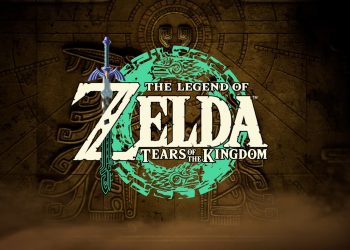Updated on December 6th, 2021
Xbox Cloud Gaming has tied up with Microsoft Edge to boost gaming graphics clarity on the Microsoft Edge browser. The new clarity boost feature makes cloud gaming streams more sharper and vivid.
"We are excited to invite you to experience Clarity Boost, one of the latest cloud gaming optimizations available on Microsoft Edge Canary. This feature uses a set of client-side scaling improvements to improve the visual quality of the video stream," indicates the Xbox blog.
Check out the Xbox Elite Wireless Controller Series 2.
To try out the new features users will have to download Microsoft Edge Canary. Clarity Boost will be available to all Microsoft Edge users by next year.
Check out the Xbox Game Pass Ultimate: 1 Month Membership.
Follow the below instructions to try out the new feature:
- Download Microsoft Edge Canary
- To confirm you are in Microsoft Edge Canary, navigate to edge://settings/help to make sure you are on version 96.0.1033.0 or later.
- To enable Clarity Boost, go to www.xbox.com/play, login and start a game
- Open the more actions (…) menu
- Select Enable Clarity Boost option
With the clarity boost enabled, games are less blurry and the smaller details become sharper. This improves the overall gaming graphics of all the games on the Xbox cloud platform.
Also, check out the Sleep Headphones Wireless with Ultra-Thin HD Stereo Speakers Perfect for Sleeping, Workout, Jogging, Yoga, Insomnia, Air Travel, and Meditation at $19.99.
We hope you love our reviews! For your information, we do earn money from commission in the link in the content! For more information click here!