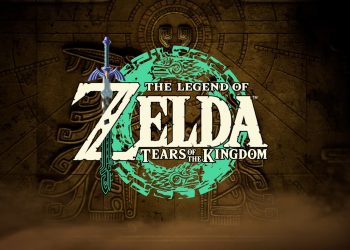Although iOS is easy to use for most people, it also has many frustrating small problems. Here is a list of 5 things that may bother you and how to solve them.
1, Delete unnecessary Apple apps (replace with something better)
Every iPhone comes with a set of Apple apps, many of which you may find useless. You scan delete these unwanted applications, such as Apple Maps and Apple Podcasts. You can choose Google Map instead.
2, Block smart app banners on websites
If you have been avoiding certain apps on the iPhone, they will always appear as annoying banners at the top of the website. For example, if you are not using the Google app, it will display a banner asking you to try the app when open Google.com in Safari. 'Ungrouped' allows you to easily remove all these application banners in Safari.
3, Disable search gestures on the lock screen
iOS 15 allows you to quickly search for applications without unlocking the iPhone, which allows you to launch applications faster. But if you don't use it, then it will only hinder your favorite wallpaper or being able to check the time. If it happens , then you can disable the lock screen search settings %3E Face ID & password and disable today view and search by going to.
4, Use notification summaries to reduce spam
Almost every application abuses the notification system to send you a lot of spam. If you are tired of the constant stream of notifications, you can ask your iPhone to send these notifications once a day. The notification summary creates a useful summary and sends these notifications at a time of your choosing, so you can limit interference.
5, Use alternative backup services
iCloud provides the most seamless backup experience for your iPhone. However, you only get 5GB of free space, which is far from enough in a world . You can connect your iPhone to your Mac and use Finder to back up your phone, or try to perform a secondary backup in iTunes on Windows.
More to read:
Samsung Galaxy S22 Ultra Photos and Launch Date Leaked
Google's Pixel Foldable Phone Might Get a Camera Downgrade
We hope you love our reviews! For your information, we do earn money from commission in the link in the content! For more information click here!