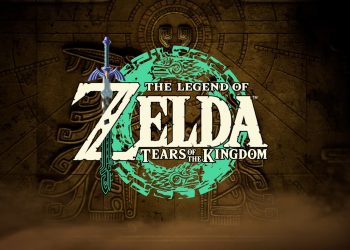Samsung Galaxy Watch 4 has caused quite a stir on the market since its launch. With Android users and loyal Samsung fans excited about this Galaxy Watch 4, there is more good news to it. Samsung and Google join hands to bring Google Assistant to Samsung Galaxy Watch 4 and Watch 4 Classic.
Well, it took longer than expected but we’re sure Samsung users are delighted with this update. And if you’ve been using Galaxy Watch 4, it’s time to finally ditch Bixby and switch to Google Assistant. That means you can install Google Assistant on Samsung Galaxy Watch 4 seamlessly and we’ll tell you how.
That’s right! We’ll help you install Google Assistant on your Galaxy Watch 4. And you can also check out Samsung Galaxy Watch 4 here.
Keep reading to know how to get Google Assistant running on your smartwatch.
How to Get Google Assistant on Samsung Galaxy Watch 4 Running Seamlessly
Since May 2022, Samsung and Google have teamed up to integrate the voice assistant into Galaxy watches. However, you don’t need to go for any software update to install Google Assistant on Galaxy Watch 4. Rather it’s your watch that will automatically install the update of Google Assistant, without any hassle.
Now you might wonder how you would know whether your Google Assistant is installed on your watch or not. Well, for this you just need to check the app list on your watch. If it isn’t present on your Galaxy Watch 4 Wear OS, you can always download it from the Play Store. However, just installing won’t run it on your watch. Setting it up to ensure seamless functioning is a must. So, once you install the Google Assistant via Wear OS Play Store, open the app and begin the setup process by clicking on the Get Started icon.
It’s a simple process so you don’t have to break a sweat on this. Moreover, you don’t need to do much either as Google Assistant will help you through the rest of the process of connecting it to your phone. Once the setup process on your smartphone is done, you can readily use Google Assistant on your Galaxy Watch 4.
Apart from this, you can also follow another way by setting up the Home Key shortcut to Google Assistant. And for this, you need to visit the wearable app on your phone and go to Watch Settings. Under this, tap on Advanced Features. Then reach out to the Home Key and click on press and hold. Now you’ll get the option of changing Bixby to Assistant. And as you tap on Assistant, it gets activated and then you just need to long-press the Home Key on your Watch 4 to launch the Google Assistant on it.
Interestingly, there’s another way to get Google Assistant on Galaxy Watch 4. And it’s by sideloading and transferring the Google Assistant Go APK file. Once it’s transferred to your Galaxy Watch 4, you can easily open the Go app and give the necessary permission to ensure its proper functioning.
With these 3 quick and super-easy ways to get Google Assistant on Samsung Galaxy Watch 4, we’re sure you can do a lot more. And most importantly, you don’t need to reach out to your phone every time you need to use Google or your phone. Undoubtedly, it’s a handy tool! And also a great way to add the goodness of Google Assistant to your life!
Not just Galaxy Watch 4 but you can also add Google Assistant to any Galaxy watch now. And on that note, you must check out Samsung Galaxy Active 2 Smartwatch as well.
More to read:
Samsung Galaxy Z Flip 4- Rumors and What You Can Expect? Read about it here
How To Get Windows Cheap Or For Free?
Google Releases Android 13 Beta 2 At I/O
We hope you love our reviews! For your information, we do earn money from commission in the link in the content! For more information click here!